Access to the Institute for Mathematic's wireless network (WLAN) under Android 4.4
In order to use the Mathematical Institute's wireless network and surf the web, you have to add your access certificate and set up the network access.Adding the certificate
Copy the certificate filecert.p12 on your device. Do so by either connecting your device to a PC via a USB Connection, or save it directly from the email (provided you have an internet connection already).Open „Settings“ and navigate to „Security“.
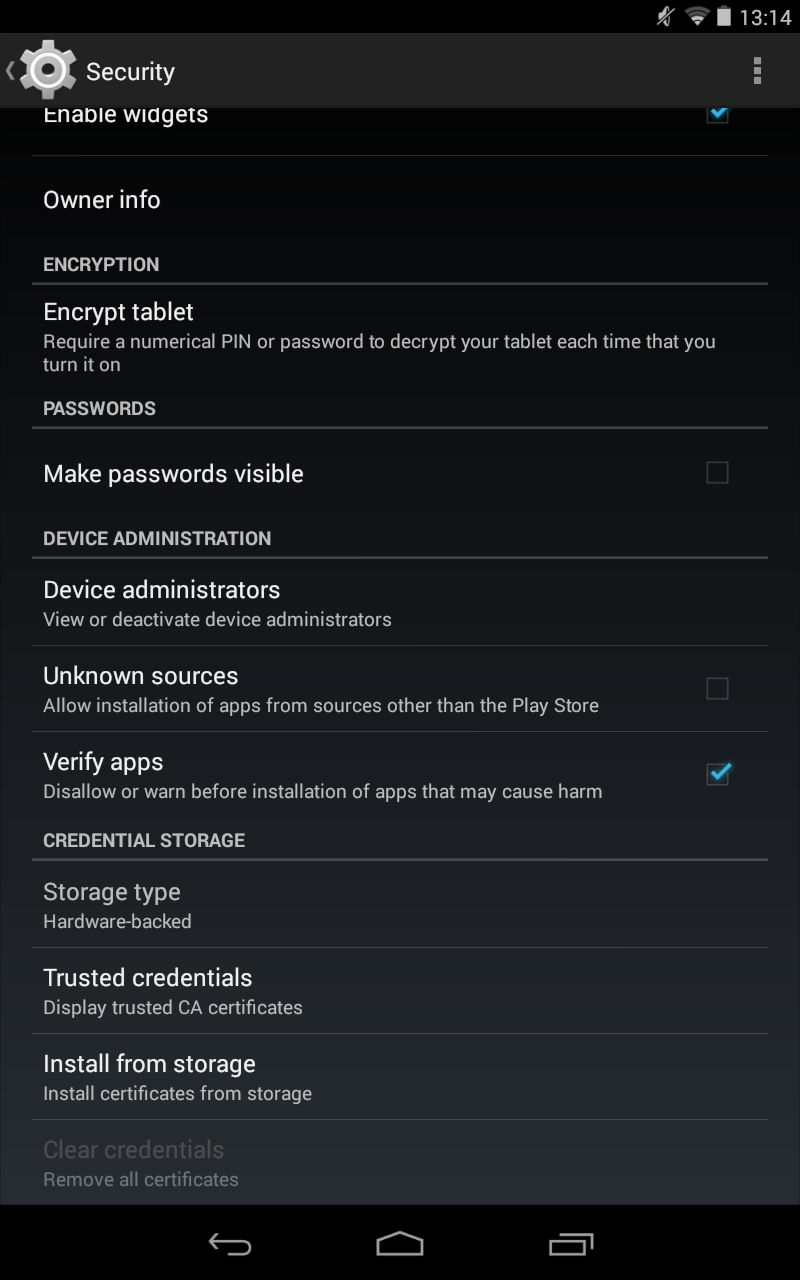
Select „Install from storage“ and choose the
cert.p12 file. Give it a useful name (e.g. „brandes@math.uni-bonn“ in this example) and select „Wi-Fi“ as „Credential use“ from the dropdown menu. Confirm with OK.
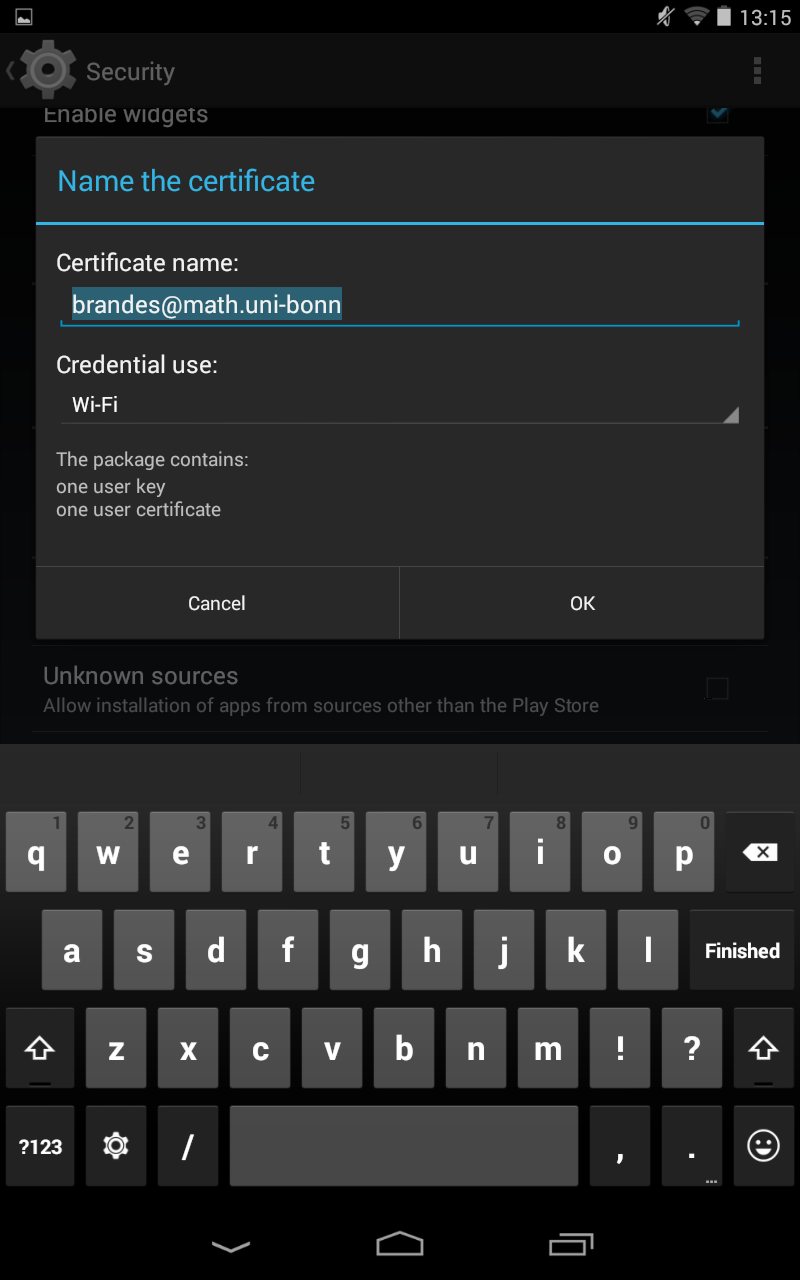
A dialog „Extract Certificate“ will open up. Enter
WLAN as password and confirm it with OK. 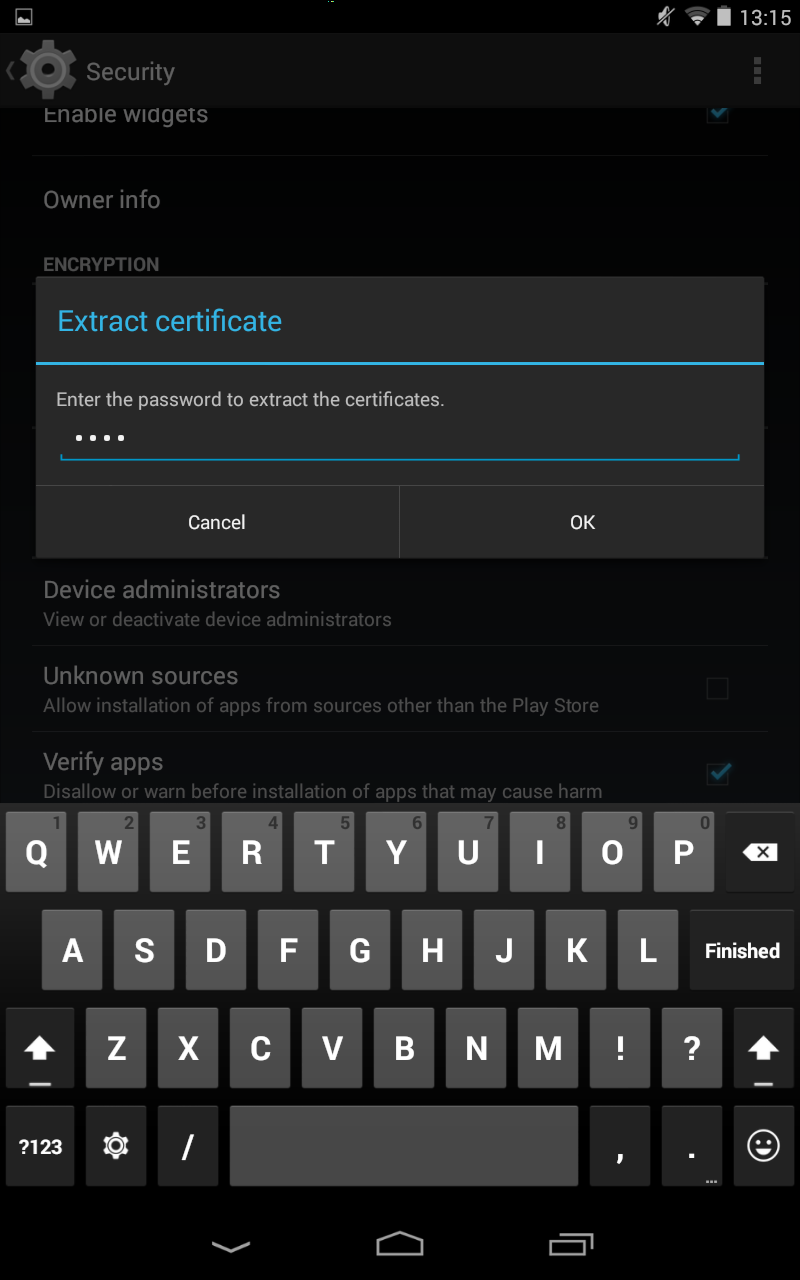
Setting up network access
In order to set up network access, proceed as follows:Choose the WiFi connection „MI“ from the available connections. Select „TLS“ as EAP method, leave the CA certificate section blank and select the certificate by the name you gave it in the previous step (e.g. „brandes@math.uni-bonn“ in our example).
Type in the identity given to you in the email and tap on „Connect“.
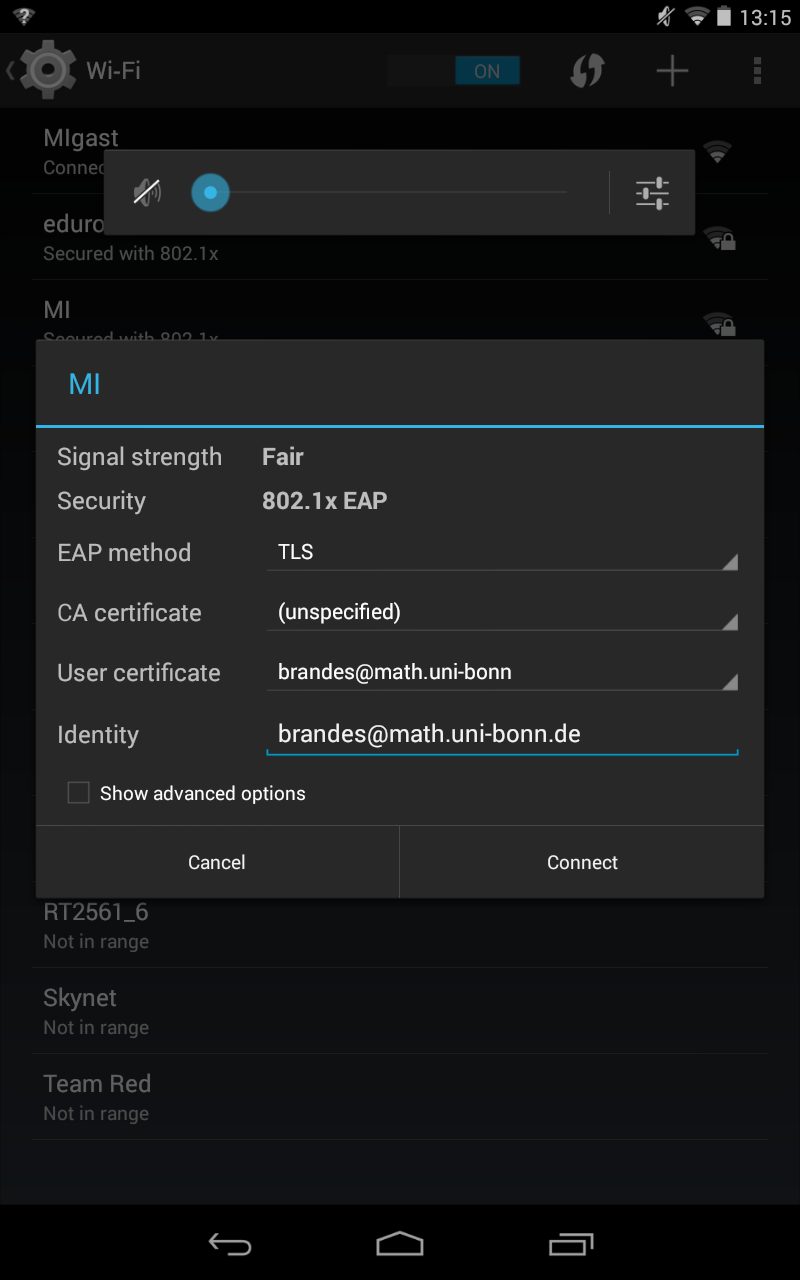
News
Tasho Kaletha awarded Chevalley Prize in Lie Theory 2026
Christoph Thiele awarded Brouwer Medal 2026
Christoph Thiele and Floris van Doorn awarded ERC Synergy Grant
30. 1. 26: Colloquium on the occasion of the retirement of Wolfgang Lück
Henning Heller receives Montucla Prize 2025
Thoralf Räsch receives Fakultät teaching award
Jan Schröer receives university teaching award
Floris van Doorn and coauthors receive the Skolem Award
Hausdorff Center for Mathematics receives 7 additional years of funding
Markus Hausmann receives Minkwoski medal of the DMV
Rajula Srivastava receives Maryam Mirzakhani New Frontiers Prize
Dennis Gaitsgory receives Breakthrough Prize in Mathematics 2025
