Configuring the proxies
Configuring the proxies in Firefox
In the Extras-menu select Options, then Advanced (the rightmost option), then Network: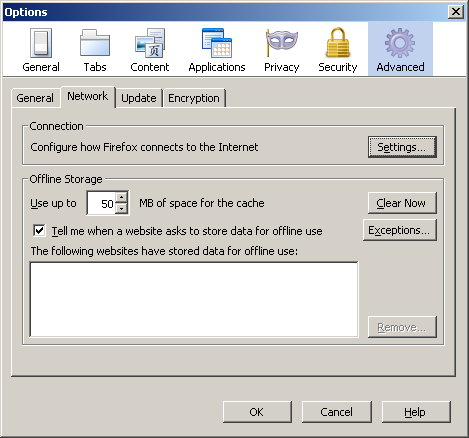
Click on Settings… and in the following window select Auto-detect proxy settings for this network:
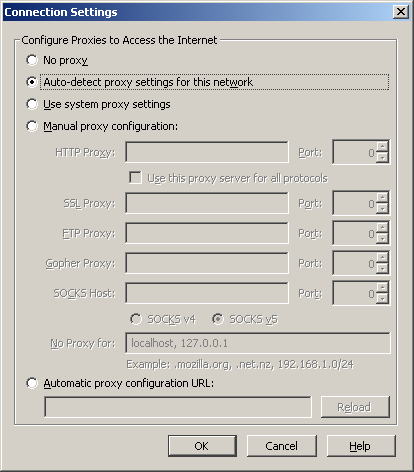
Click OK.
Configuring the proxies in Microsoft Internet Explorer
Open the Control Panel and select Internet options or select Settings… from the Internet Explorer's Extras-menu. Select Connections in the newly opened window: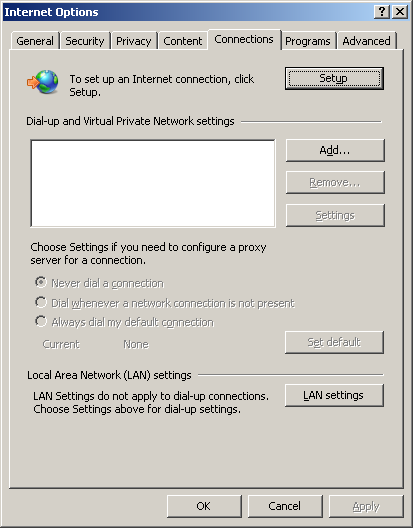
Click on LAN settings and check the box next to Automatically detect settings:
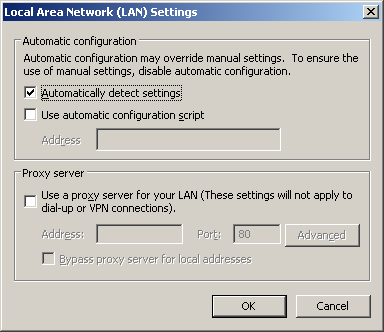
Click OK.
It may be necessary to restart the Internet Explorer before the changes take effect.
News
Tasho Kaletha awarded Chevalley Prize in Lie Theory 2026
Christoph Thiele awarded Brouwer Medal 2026
Christoph Thiele and Floris van Doorn awarded ERC Synergy Grant
30. 1. 26: Colloquium on the occasion of the retirement of Wolfgang Lück
Henning Heller receives Montucla Prize 2025
Thoralf Räsch receives Fakultät teaching award
Jan Schröer receives university teaching award
Floris van Doorn and coauthors receive the Skolem Award
Hausdorff Center for Mathematics receives 7 additional years of funding
Markus Hausmann receives Minkwoski medal of the DMV
Rajula Srivastava receives Maryam Mirzakhani New Frontiers Prize
Dennis Gaitsgory receives Breakthrough Prize in Mathematics 2025
