Configuring the proxies
Configuring the proxies in Apple Safari
Sadly Apple's Safari does not support Web Proxy Autodiscovery Protocol (WPAD).
Call up System Preferences and select Network.
From the list on the left select either AirPort (for wireless network) or Ethernet (if you have connected your Laptop via a LAN cable). Next to Locations select Edit Locations …: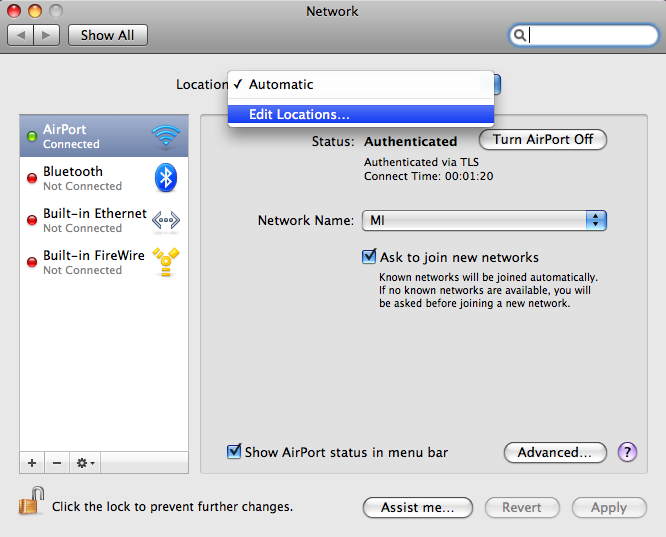
A new sub-window opens:
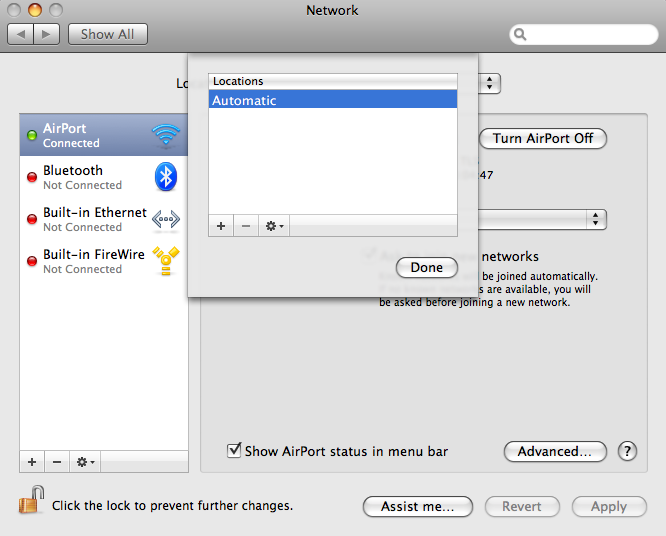
Click on the plus sign and enter
WPAD in the new line: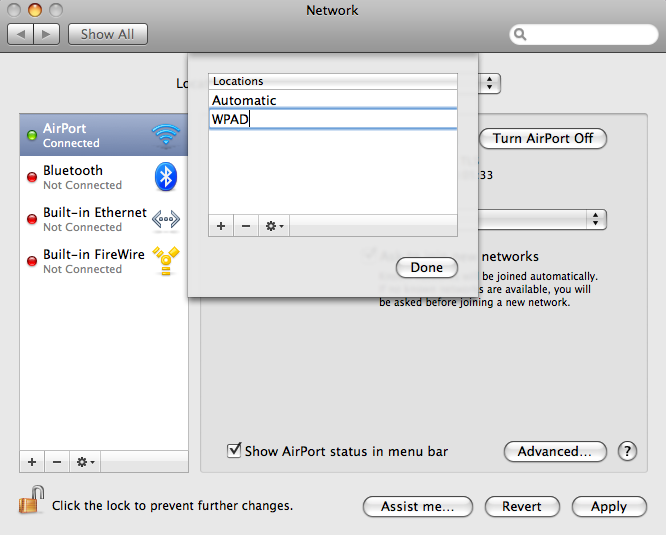
Click Done. Somewhat irritatingly the already established network connection will be temporarily lost now. Do not let yourself get distracted by this; click on Airport (or Ethernet, if applicable) in the list on the left, then select Advanced;…. Now a new sub-window opens, here select Proxies. Under Configure proxies: select Use PAC-file and as URL:
http://wpad/wpad.dat/: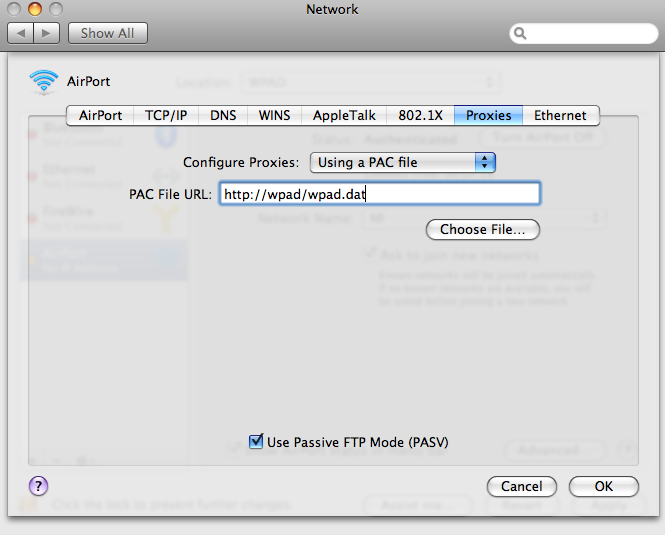
Click OK after which the sub-window will close. In the window below click Apply. Now the network connection will be restored:
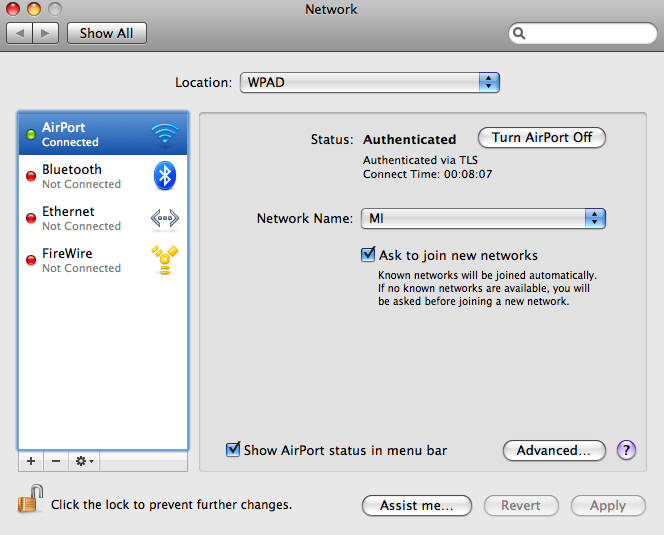
Configuring the proxies in Firefox
Open Options, click on Advanced and select Network: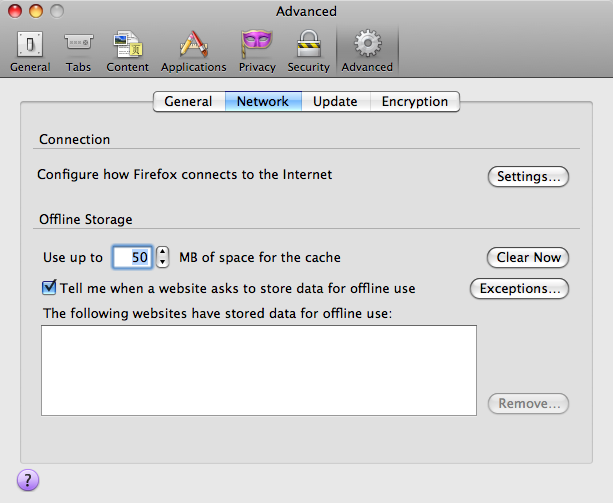
Click on Settings…:
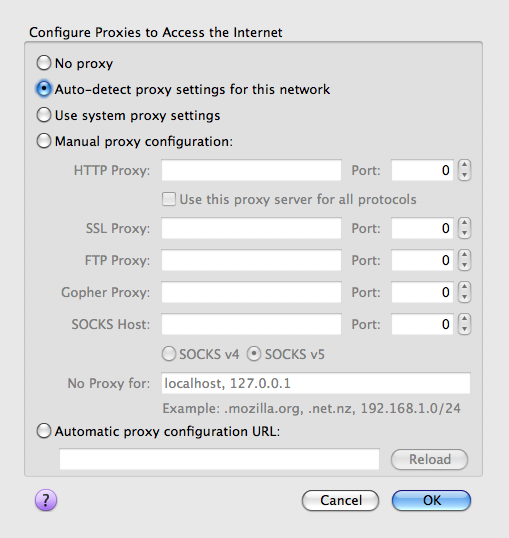
Select
Auto-detect proxy settings for this network and click OK.News
Tasho Kaletha awarded Chevalley Prize in Lie Theory 2026
Christoph Thiele awarded Brouwer Medal 2026
Christoph Thiele and Floris van Doorn awarded ERC Synergy Grant
30. 1. 26: Colloquium on the occasion of the retirement of Wolfgang Lück
Henning Heller receives Montucla Prize 2025
Thoralf Räsch receives Fakultät teaching award
Jan Schröer receives university teaching award
Floris van Doorn and coauthors receive the Skolem Award
Hausdorff Center for Mathematics receives 7 additional years of funding
Markus Hausmann receives Minkwoski medal of the DMV
Rajula Srivastava receives Maryam Mirzakhani New Frontiers Prize
Dennis Gaitsgory receives Breakthrough Prize in Mathematics 2025
