Configuring the proxies
Configuring the proxies in Firefox
In the Extras-menu select Options, then Advanced (the rightmost option), then Network: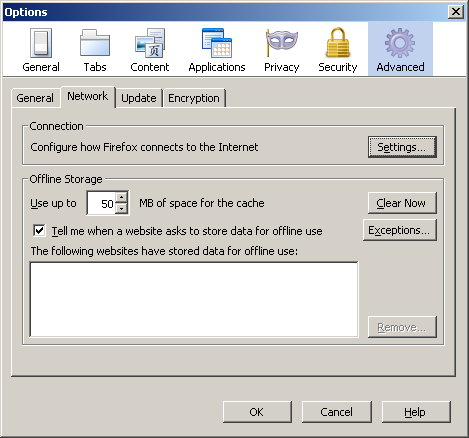
Click on Settings… and in the following window select Auto-detect proxy settings for this network:
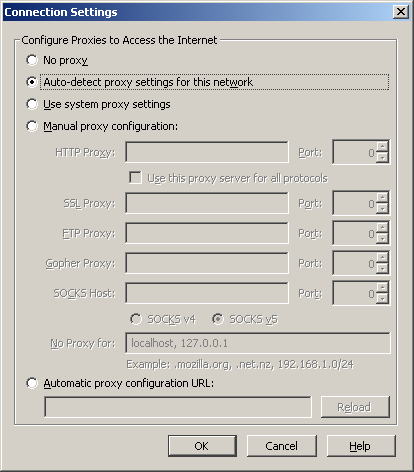
Click OK.
Configuring the proxies in Microsoft Internet Explorer
Open the Control Panel and select Internet options or select Settings… from the Internet Explorer's Extras-menu. Select Connections in the newly opened window: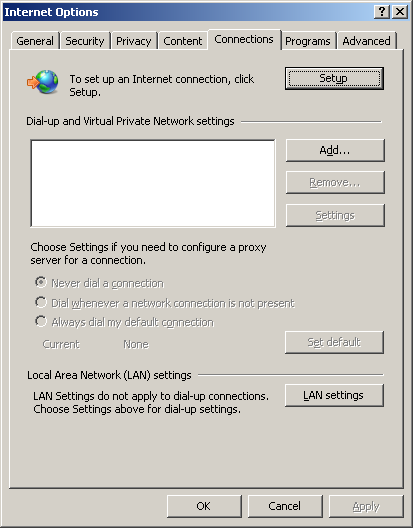
Click on LAN settings and check the box next to Automatically detect settings:
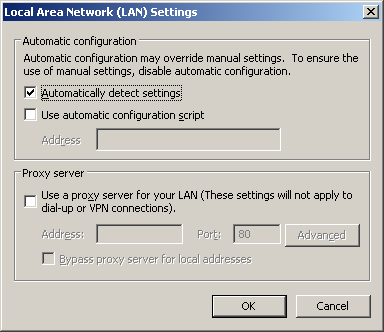
Click OK.
It may be necessary to restart the Internet Explorer before the changes take effect.
News
Bonn mathematics performs excellently again in QS ranking
Stefan Schwede is invited speaker at the ECM 2024 in Sevilla
Jessica Fintzen wins Cole Prize
Regula Krapf receives university teaching award
Catharina Stroppel joined the North Rhine-Westphalia Academy for Sciences and Arts
Daniel Huybrechts receives the Compositio Prize for the periode 2017-2019
Catharina Stroppel receives Gottfried Wilhelm Leibniz Prize 2023
Grants for Mathematics students from Ukraine
Jessica Fintzen is awarded a Whitehead Prize of the London Mathematical Society
Peter Scholze elected as Foreign Member of the Royal Society