Access to the wireless network (WLAN) of the Mathematical Institute of the University of Bonn with Apple OS X 10.9.5 („Mavericks“)
In order to use the Mathematical Institute's wireless network and surf the web, you have to add your access certificate and set up the network access. For higher connection speeds, you can additionally configure the proxy settings in your webbrowser.Adding the certificate
Double click on the filecert.p12 (either directly in your mail program or wherever you saved it), which you got via email.
Add it to the Login chain.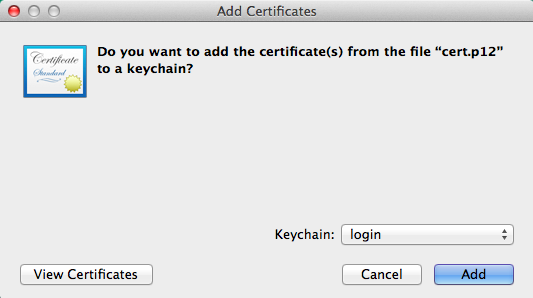
Click Add and a window asking you to enter a password appears. Enter the password given to you in the email or, if none was specified, enter
WLAN and click OK.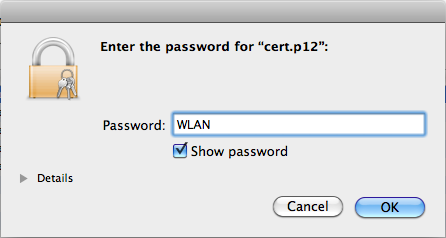
Setting up network access
Select the network MI from the list of available Wi-Fi connections.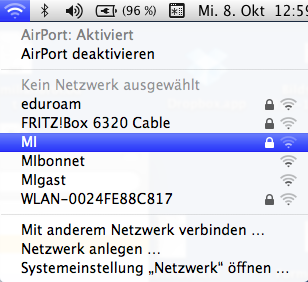
A new window appears asking for credentials. Change the Mode to EAP-TLS, select your identity and leave Username empty. Click Join to continue.
Note: In case you cannot select your identity or the specified mode (e.g. being instead asked for username and password for the network instead), don't enter anything and abort. It might be caused by an incorrect installation of the certificate.
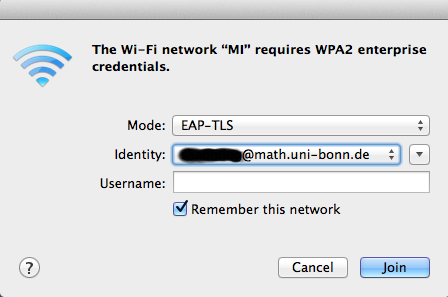
After a few seconds the following message appears:
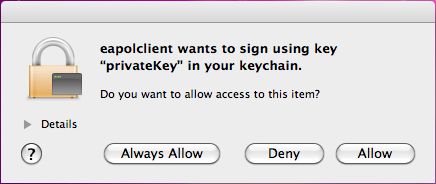
Select Always Allow.
If you have multiple certificates installed a window might appear, asking which certificate to be used. Select the one installed in section above and leave the field Account Name empty.
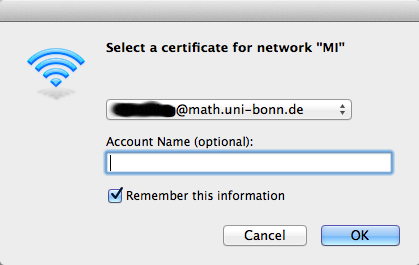
You should now be connected with the MI Network.
News
Stefan Schwede is invited speaker at the ECM 2024 in Sevilla
Jessica Fintzen wins Cole Prize
Regula Krapf receives university teaching award
Catharina Stroppel joined the North Rhine-Westphalia Academy for Sciences and Arts
Daniel Huybrechts receives the Compositio Prize for the periode 2017-2019
Catharina Stroppel receives Gottfried Wilhelm Leibniz Prize 2023
Grants for Mathematics students from Ukraine
Jessica Fintzen is awarded a Whitehead Prize of the London Mathematical Society
Peter Scholze elected as Foreign Member of the Royal Society